Sunday, 16 September 2012
HOW TO DOWNLOAD VIDEOS FROM FACEBOOK
You should have seen tutorials on how to download YouTube videos on many websites and even with google, you can easily learn how to download YouTube videos and in case you don't still know how to download youtube videos, go to http://www.keep-tube.com/ and follow the procedure for easy download.
Now, we will focus on facebook video download which a lot of you have seen as herculean task.
The first thing you need to do is:
Use your web browser to open https://m.facebook.com/ to get a mobile view on your pc
Now log in to your facebook account and go to the video you want to download
This is what the screen should look like
Now select the video you want to download as shown above
A new page will open like this:
copy the URL from this new page
Now open your IDM (Internet Download Manager) and paste the URL on the space provided after clicking the “ADD URL” tab.
Click ok and you're done.
If you don't have IDM on your computer, you can download from here
You can also use AnyVideoConverter
In this option, when we open the software, we will also pick add URL and select the format we want by the right side. It could be .avi, .mp4 or more. After the download, you may get a .flv file but your format selection determines the video quality so I prefer to use the .avi format.
This is what it looks like on my on Any Video Converter below
download any video converter from here
Now you can always watch your facebook videos with ease
Go to http://www.downfacebook.com/ and paste the URL of the video you want to download. Yo can also do this by going to DOWNLOAD FACEBOOK VIDEO
Labels:
FACEBOOK
Subscribe to:
Post Comments (Atom)


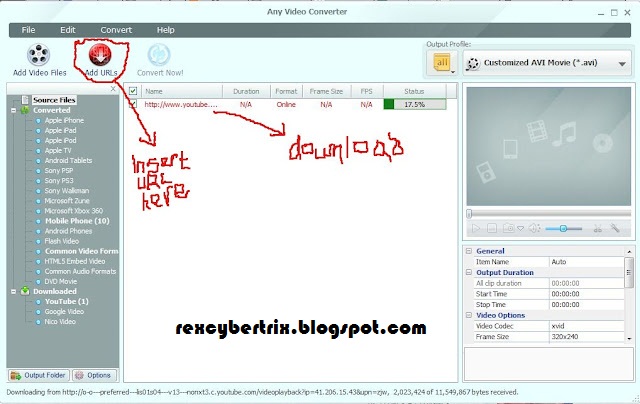
No comments:
Post a Comment